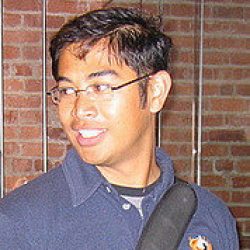The hard drive in our iMac (lampshade version) seems like it's dying. We're going into our fifth year with the old iMac so it's about time for a new one. Plus, I'm in the "industry" so I should have a more up-to-date machine. A 2-3 year hardware cycle for a software company or someone in the business is about right.
Our next machine is going to be a Mac Mini with a 23" Apple Display.
I wish I wrote down all the systems I've ever used, it would be pretty neat to be able to reference it all. From memory I've had an IBM PS/2 desktop thingie, a PowerBook 240, a Compaq notebook, an HP notebook, a SGI desktop, a Dell notebook, an IBM Thinkpad X31 and an X40, and an iMac.
Specs for the new computer:
- 1GB 667 DDR2 SDRAM – 2×512
- 100GB Serial ATA drive
- SuperDrive 8x (DVD+R DL/DVD±RW/CD-RW)
- Wireless Keyboard & Mouse Set – U.S. English
- Apple Cinema HD Display (23" flat panel)
- Mac OS X – U.S. English
- AppleCare Protection Plan for Mac mini (w/or w/o Display) – Auto-enroll
- 1.66GHz Intel Core Duo
- Intel GMA950 graphics